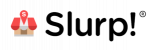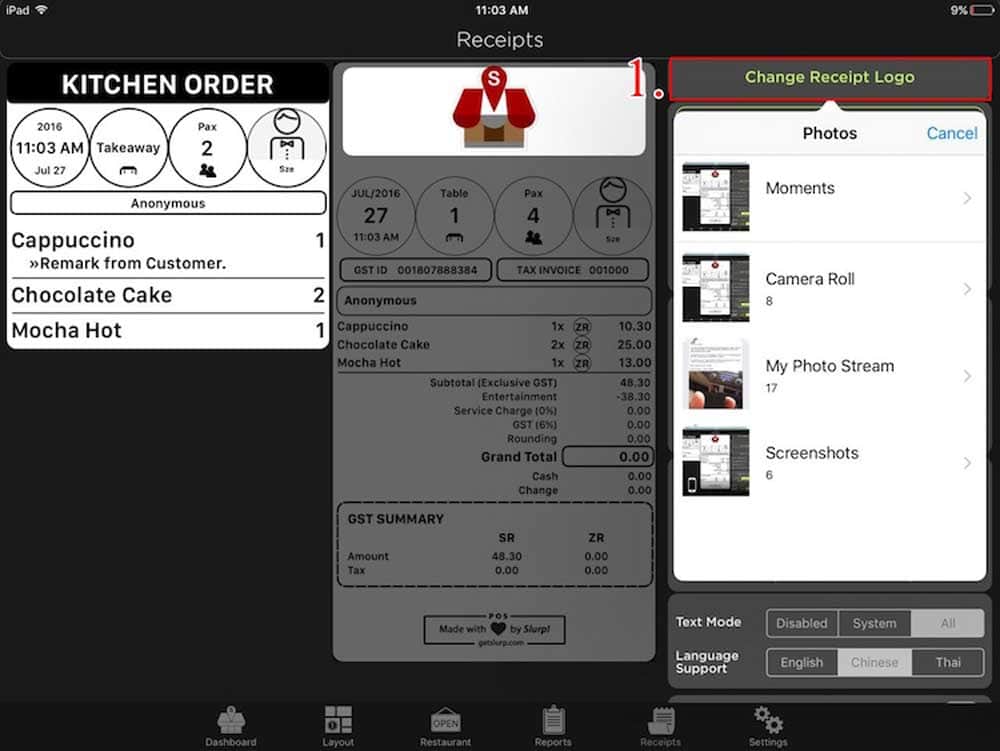Ever wanted to have your restaurant/cafe logo on customer receipts? Slurp! POS lets you do this with just a few clicks of a button.
With Slurp! you can customize the header and footer of your receipt to contain details of your choice. Here are a few steps to follow when you want to add a logo and edit the header and footer of your receipt after you are logged on to Slurp! Central.
- Click on ‘Change receipt logo’
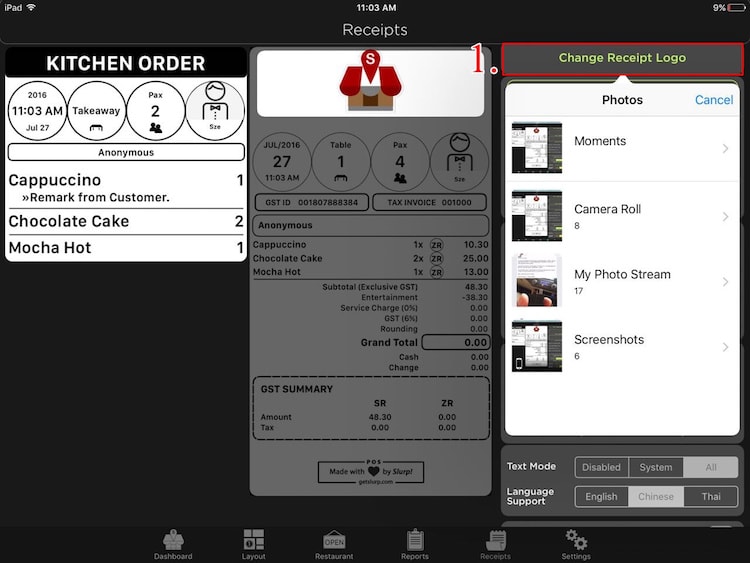
- Select your logo
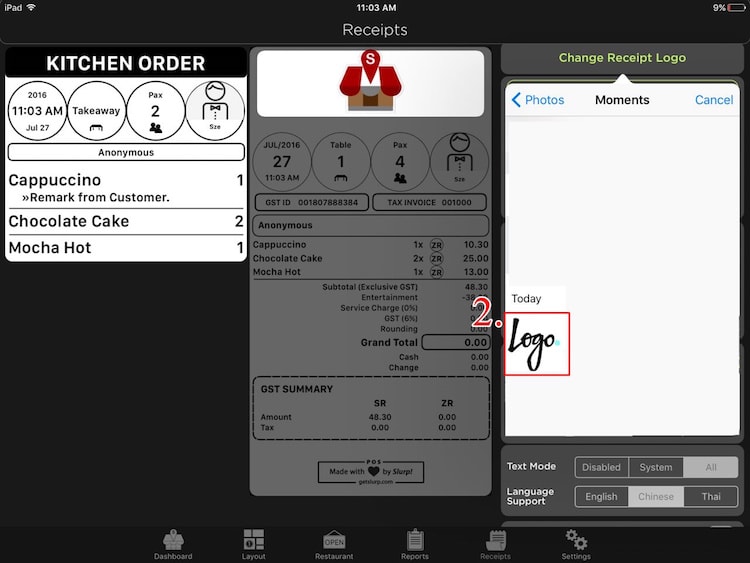
- Add/edit details for Receipt Header
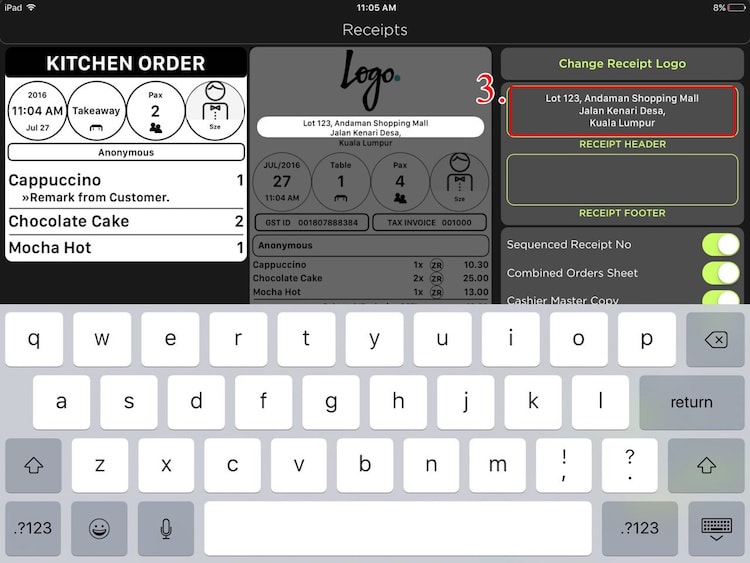
- Add/edit details for Receipt Footer
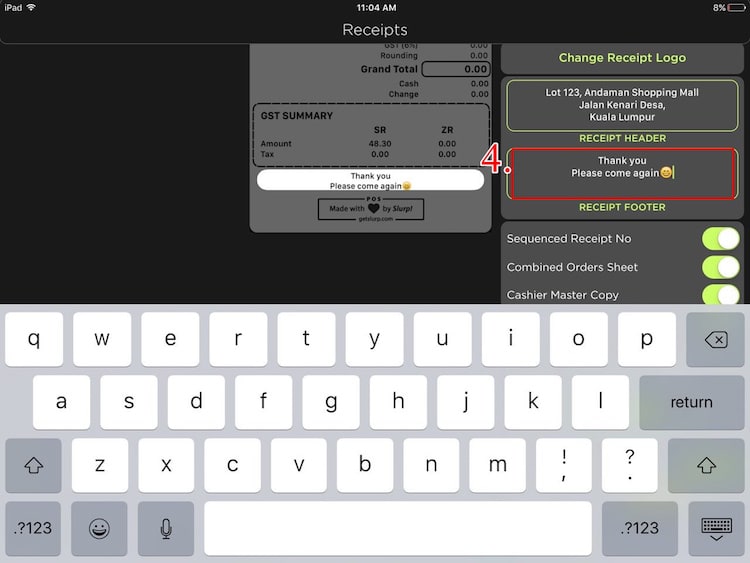
- That’s it and you are done!
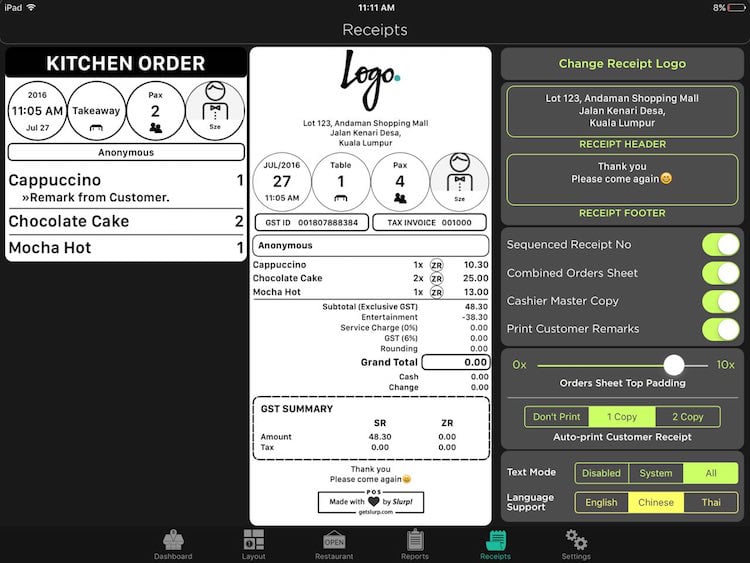
Additionally, here are a few extra things that you could perform with Slurp!:
- You can switch from a standard receipt to text mode receipt by HOW;
- You can adjust the margin for order sheets in a standard receipt
Go ahead! Make use of the receipt customization feature today!