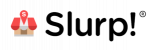QR Ordering stands out as a crucial platform in the F&B industry. Regardless of location, most restaurant owners opt for a QR Ordering or online ordering menu over a physical one.
Online menus and QR ordering have several advantages. One significant advantage is their potential to reduce customer waiting time and reduce the manpower to take orders. How might the online menu system improve your ordering experience? Check out the entire story.
The QR Ordering tool in Slurp! POS is one of our users’ favorite features. There are two varieties of Slurp! POS QR Ordering: Session QR and Static QR. These two capabilities allow our users to easily adjust their options depending on their requirements. Now let’s learn more about the cutting-edge Slurp! POS QR Ordering system.
What is the difference between Static QR and QR Session?
-
- Static QR
Static QR codes can be used for an unlimited period. Consequently, the QR code stays the same, so you don’t need to update it every day. Your staff may easily offer QR codes for each table, allowing customers to make orders quickly and efficiently. - QR code session
Session QR is different from Static QR in that it has a shorter duration. The printed QR code will expire after your customers have paid their bills. Your staff will then need to print a fresh QR code for the next following customers.
- Static QR
Set up QR Ordering in just 15 minutes
Here’s the step-by-step guide:
1. Register on the GetOrders app
Before obtaining QR codes, you need to sign up at http://cloud.getorders.app/.
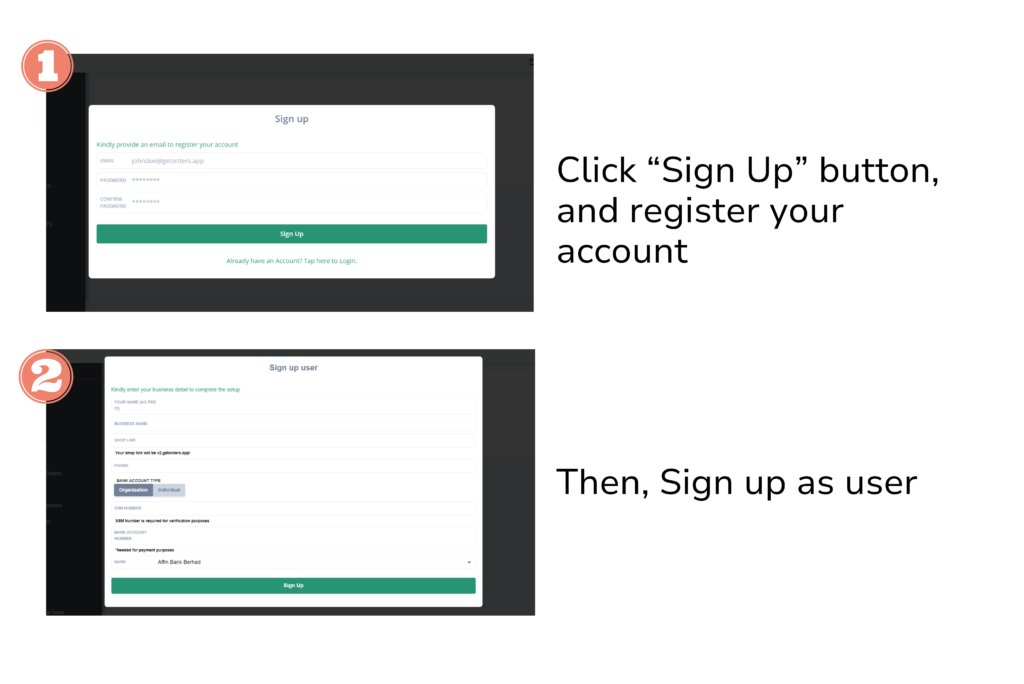
2. Activate QR Ordering
- Set Up POS Integration
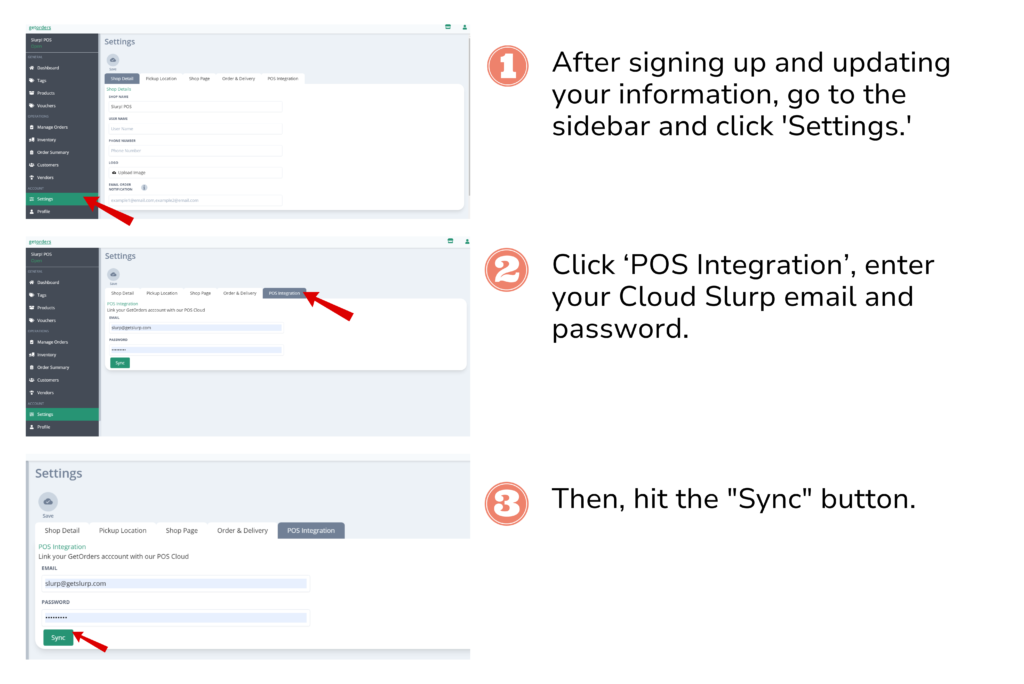
- Generate Device Code
Before generating the device code, you need to update your outlet information. To do this, you need to: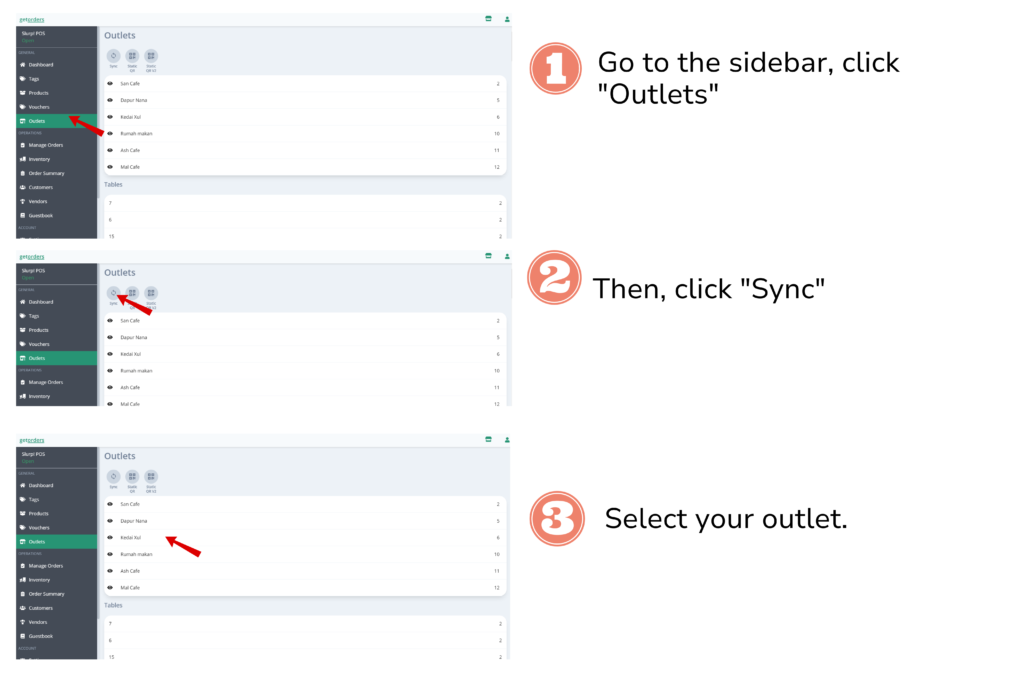
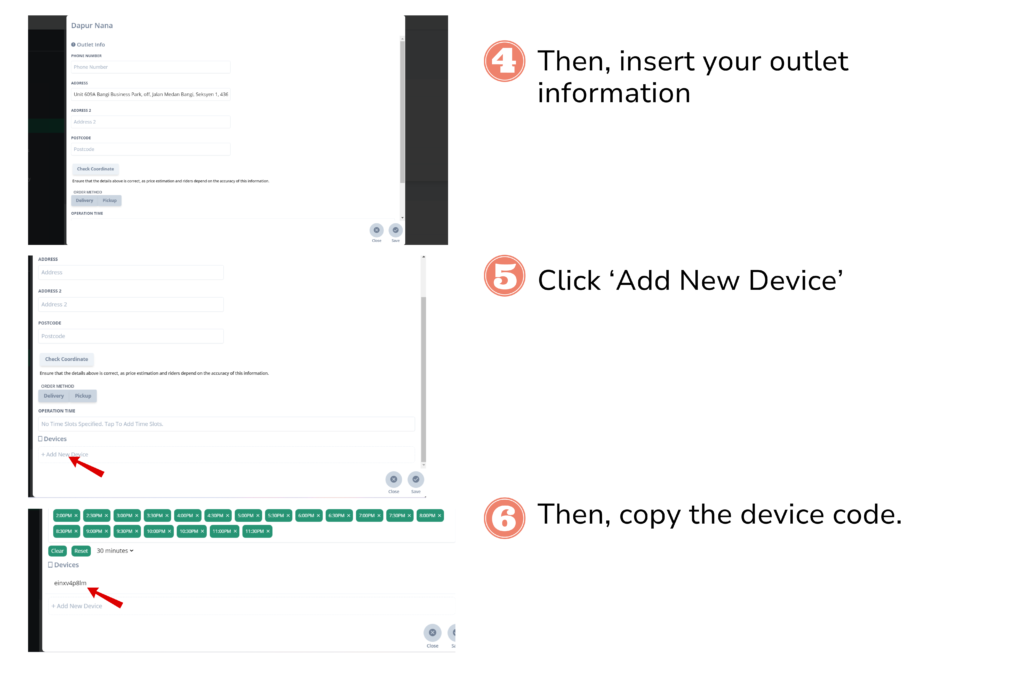
3. Set Up in Slurp! Central
Once you’ve copied the code, go to Slurp! Central,
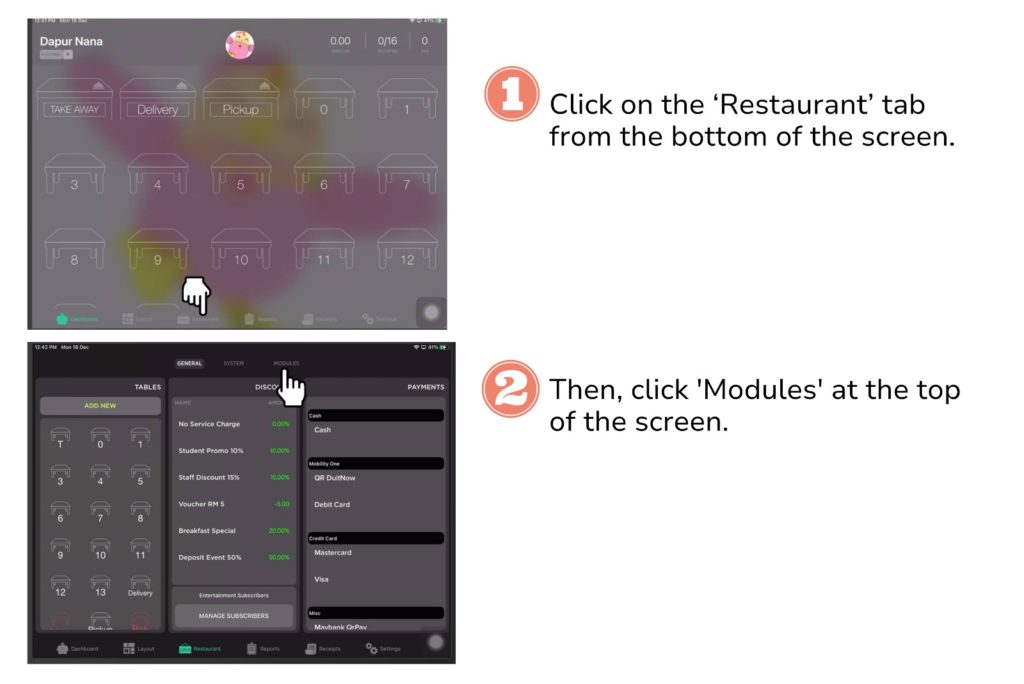
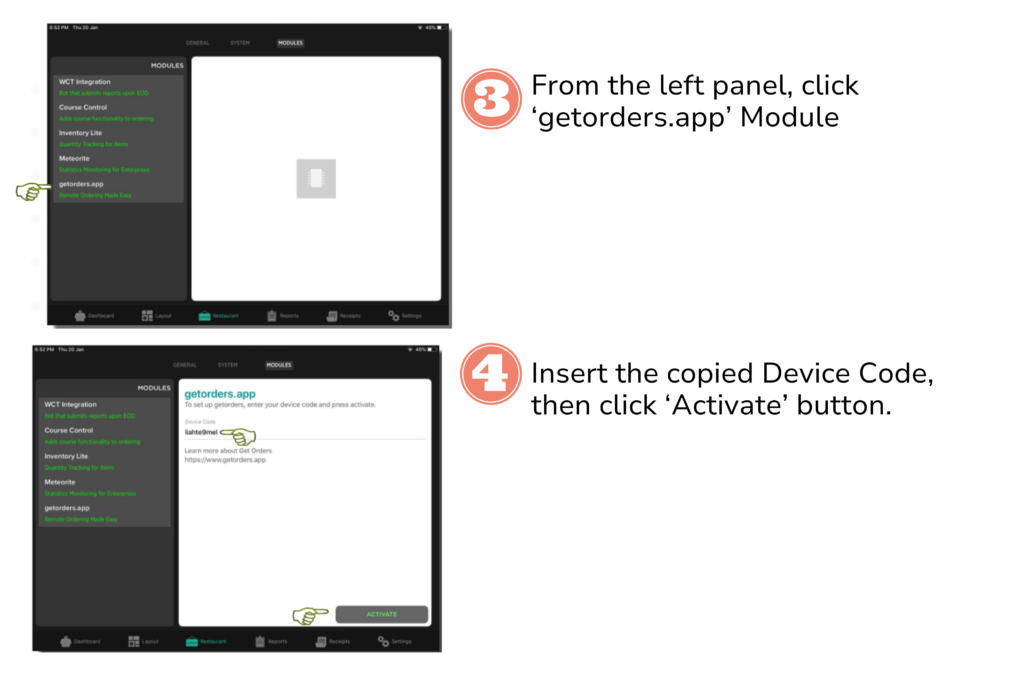
P/s: Now, you can activate QRV2 in Slurp! Central 🤩
Follow the steps below to activate it!
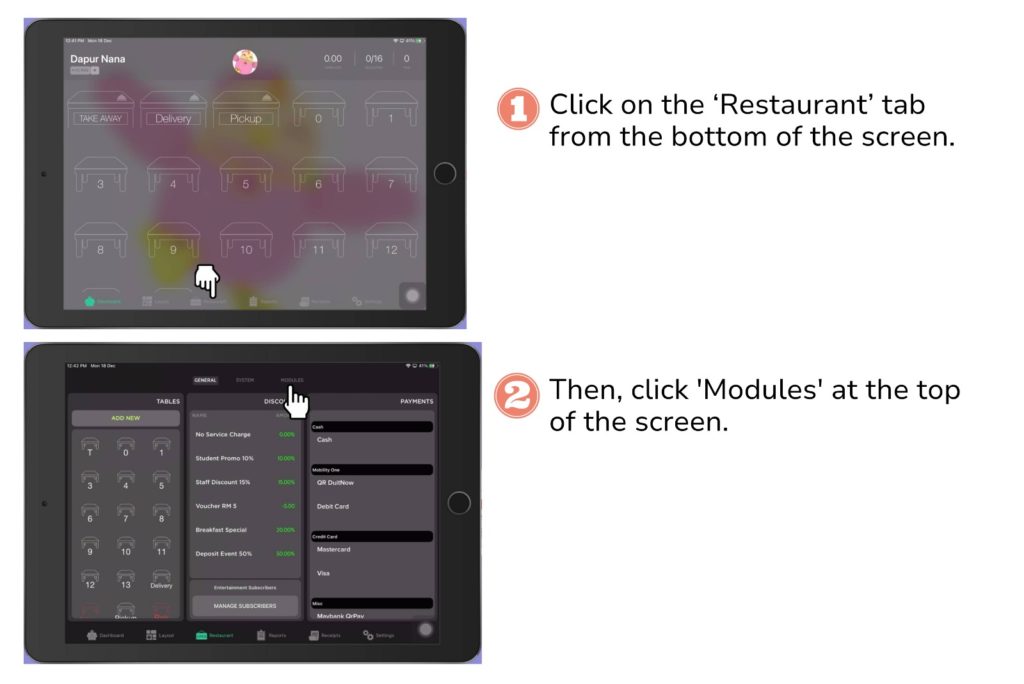
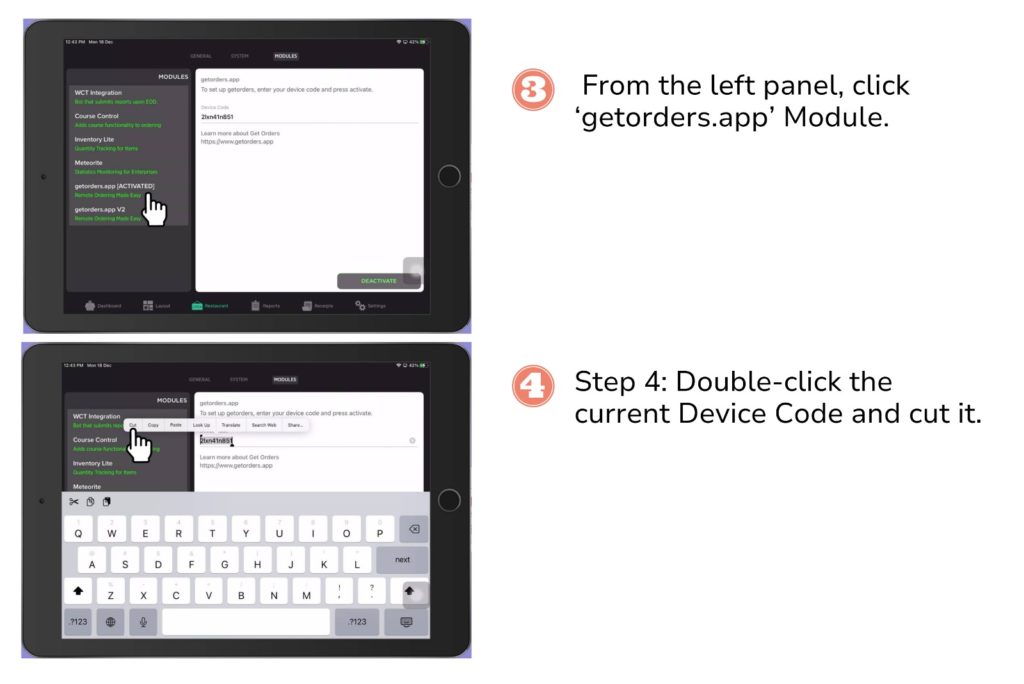
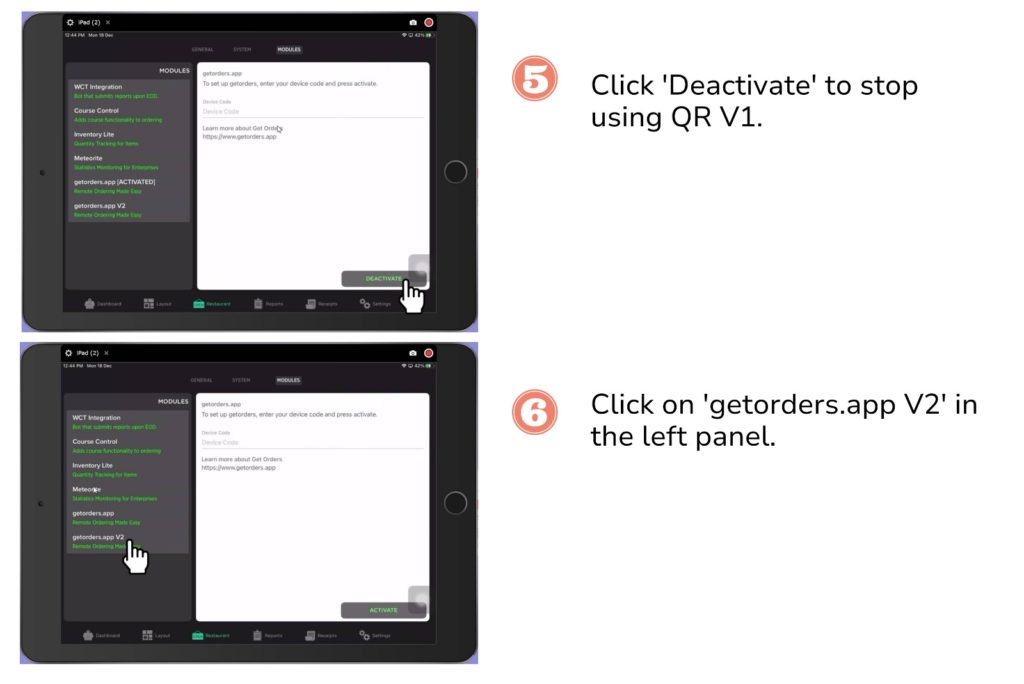
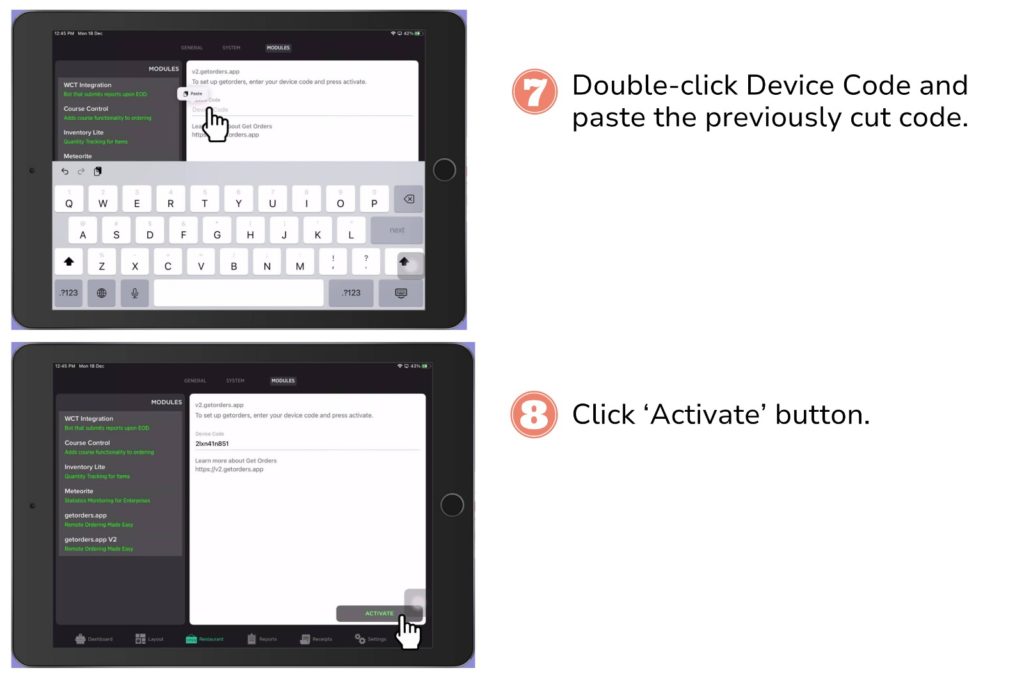
Quite straight forward, isn’t it? If you’re a Slurp! POS user, seize the opportunity to implement QR Ordering in your restaurant. It not only enhances convenience but also expedites the ordering process for your customers. Scan the sample QR code below to explore the difference between QR V1 and QR V2!
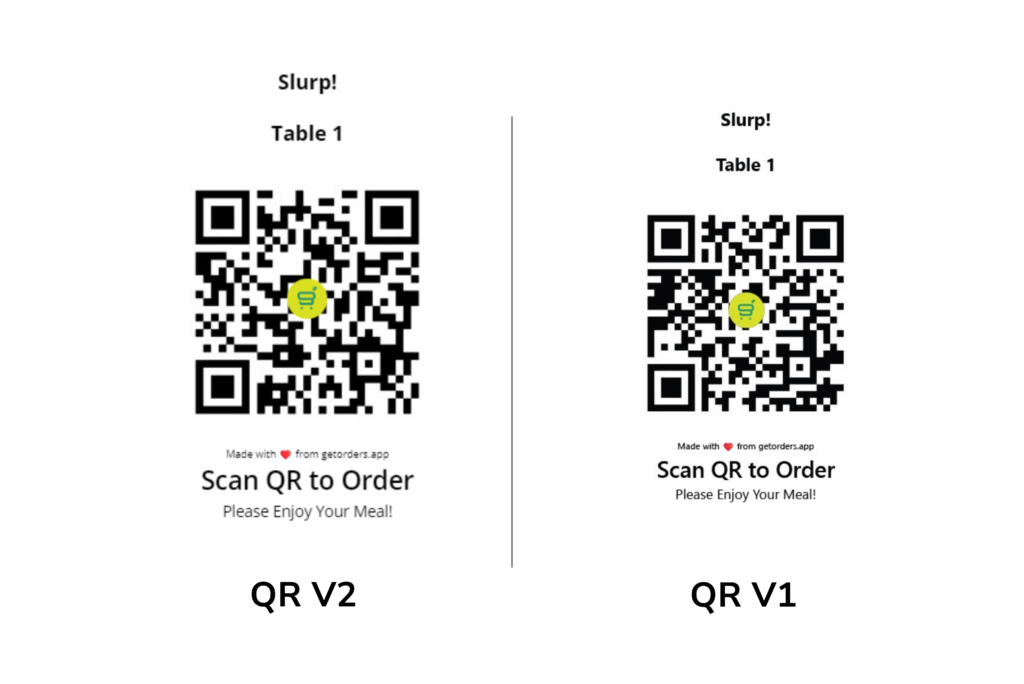
Consolidate your business management into one system!
With Slurp! POS, restaurant management is at your fingertips! Keen to discover more about Slurp! POS features? Click HERE. Are you interested in Slurp! POS? Get a FREE DEMO now!