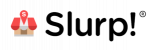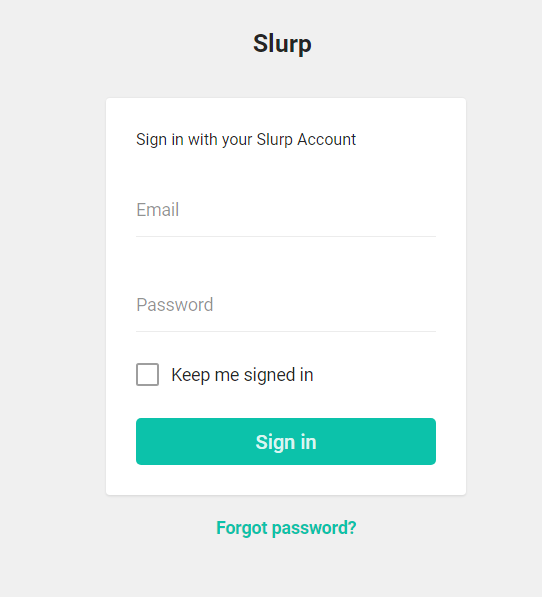Step 1: Log in to Cloud. / Langkah 1: Log masuk ke Cloud anda.
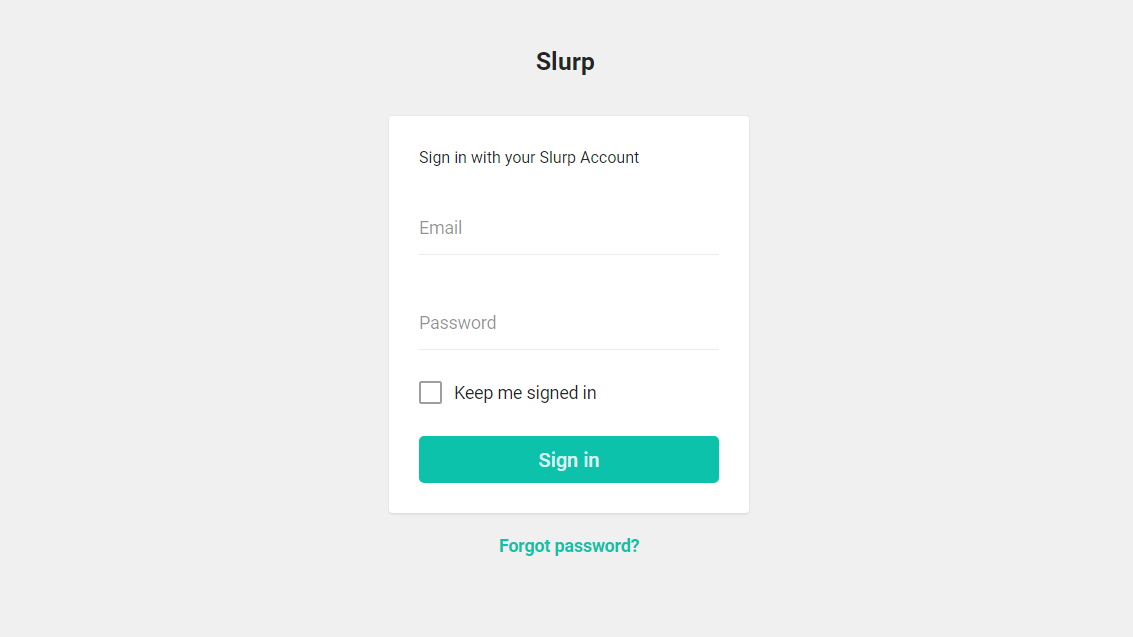
Step 2: Click to ‘Billing’ sidebar. / Langkah 2: Tekan ‘Billing’ Sidebar.
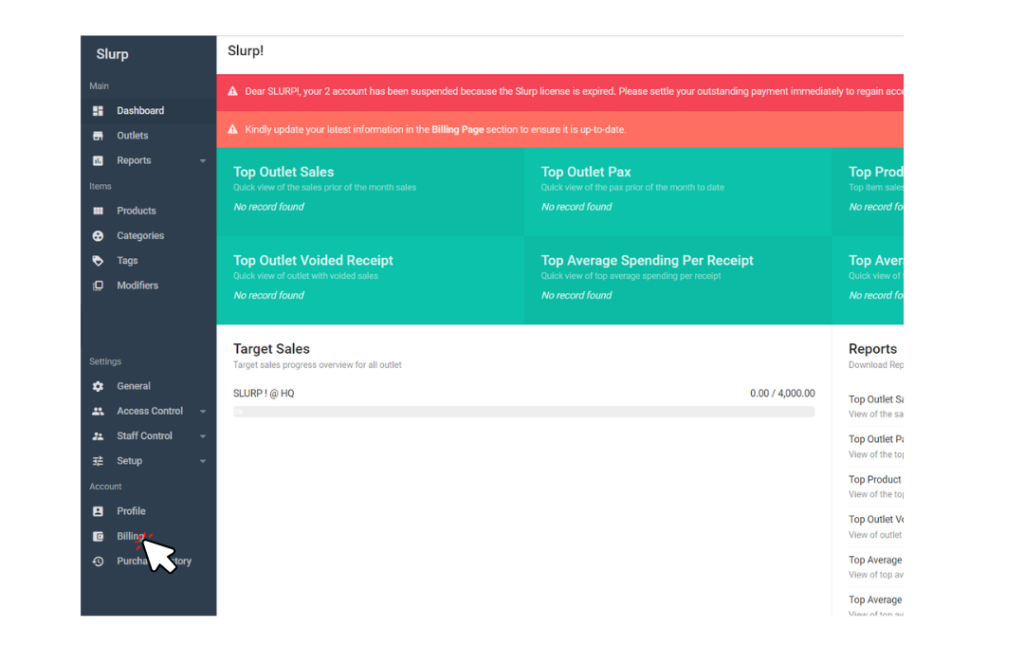
Step 3: Click ‘Edit’ button. / Langkah 3: Tekan butang ‘Edit’.
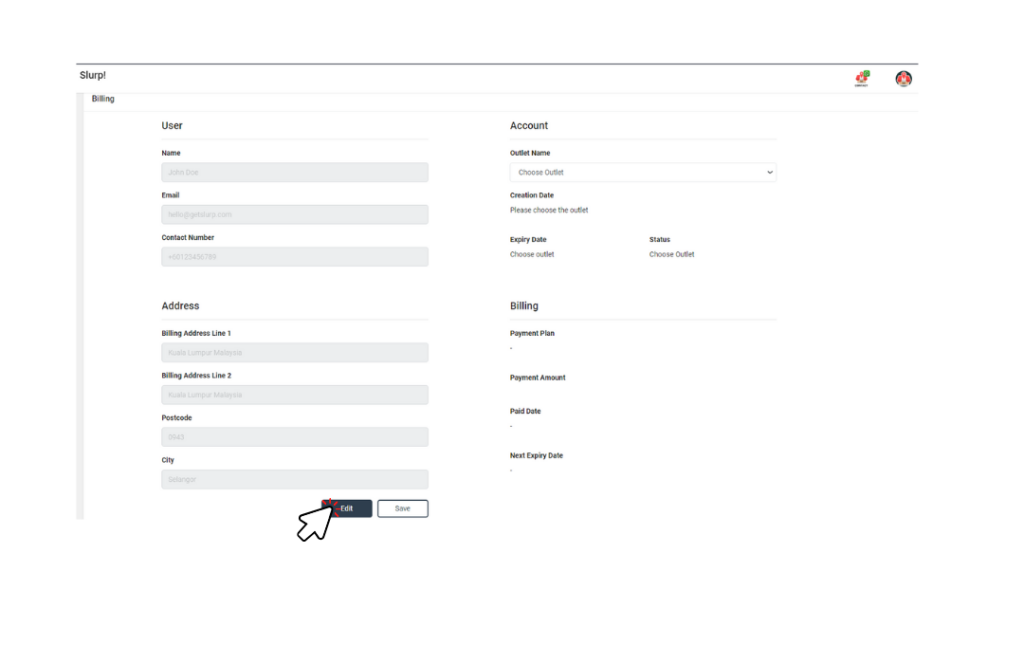
Step 4: Fill in your information (Make sure your information is updated). / Langkah 4: Isikan maklumat anda (Pastikan maklumat anda dikemas kini).
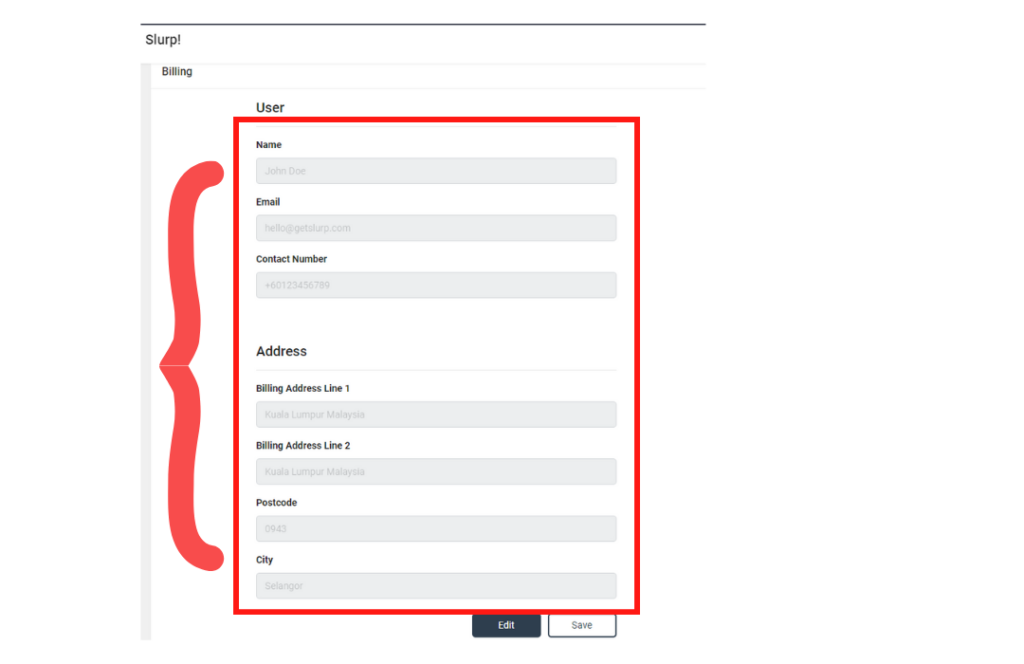
Step 5: Click ‘Save’ button. / Langkah 5: Tekan butang ‘Save’.
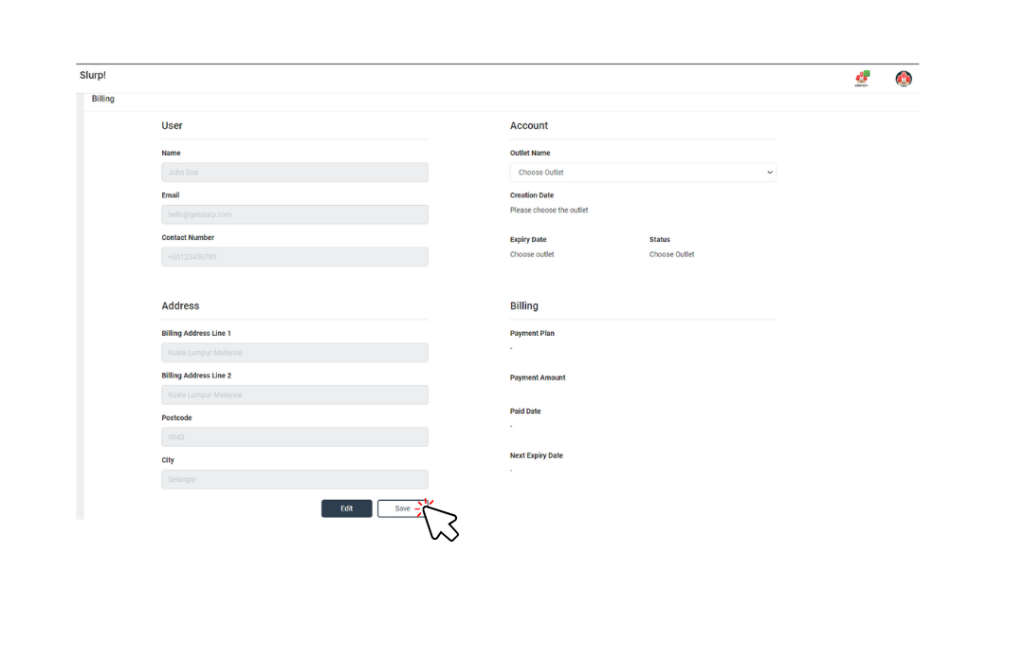
Step 6: Select your outlet. / Langkah 6: Pilih outlet anda.
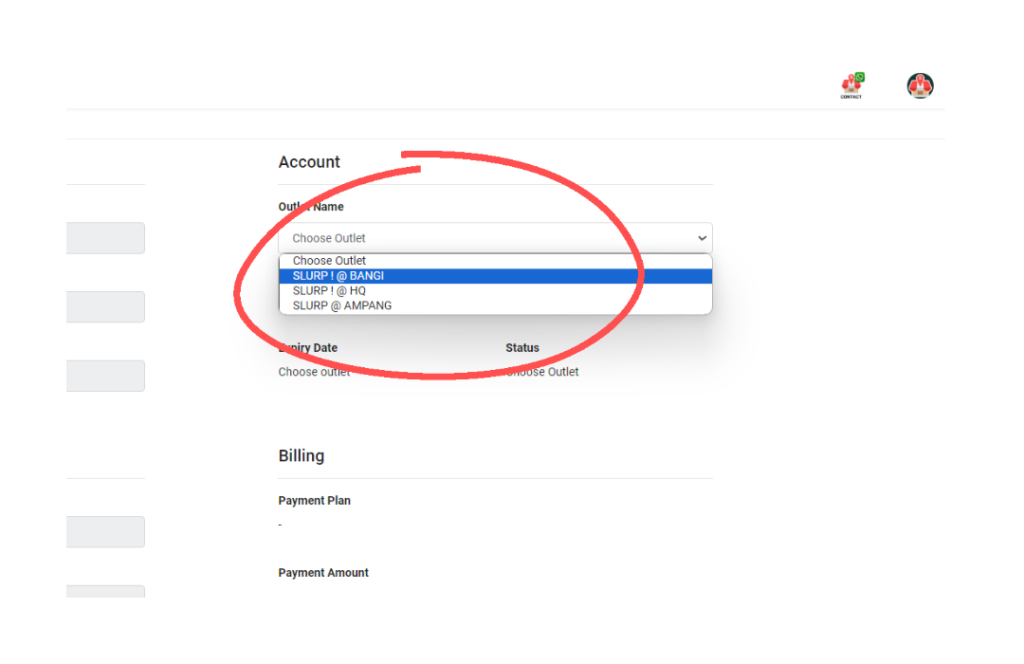
Step 7: Choose your payment plan (billed anually). / Langkah 5: Pilih ‘Payment Plan’ anda (bil secara tahunan).
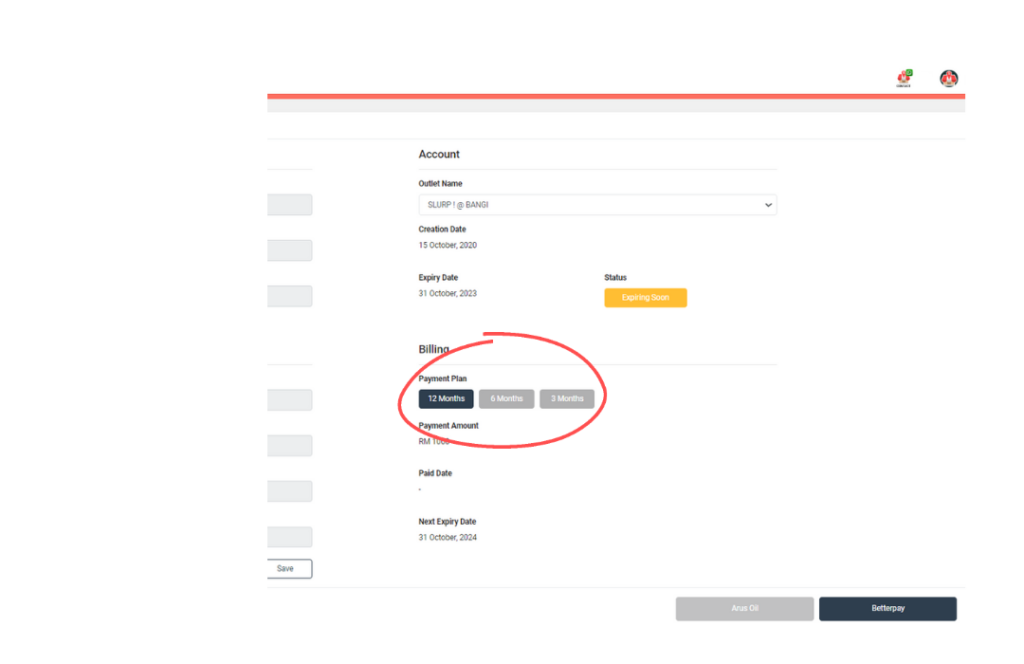
Step 8: Click ‘Betterpay’ button to proceed payment. / Langkah 8: Tekan butang ‘Betterpay’ untuk membuat pembayaran.
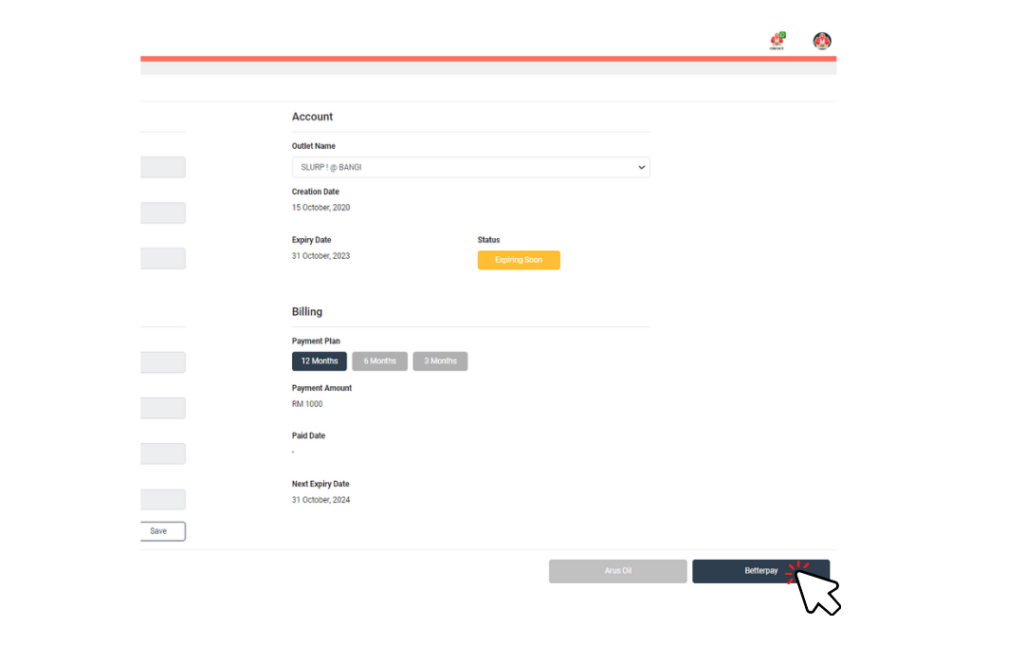
Step 9: Double check your contact information. / Langkah 9: Semak semula maklumat anda.
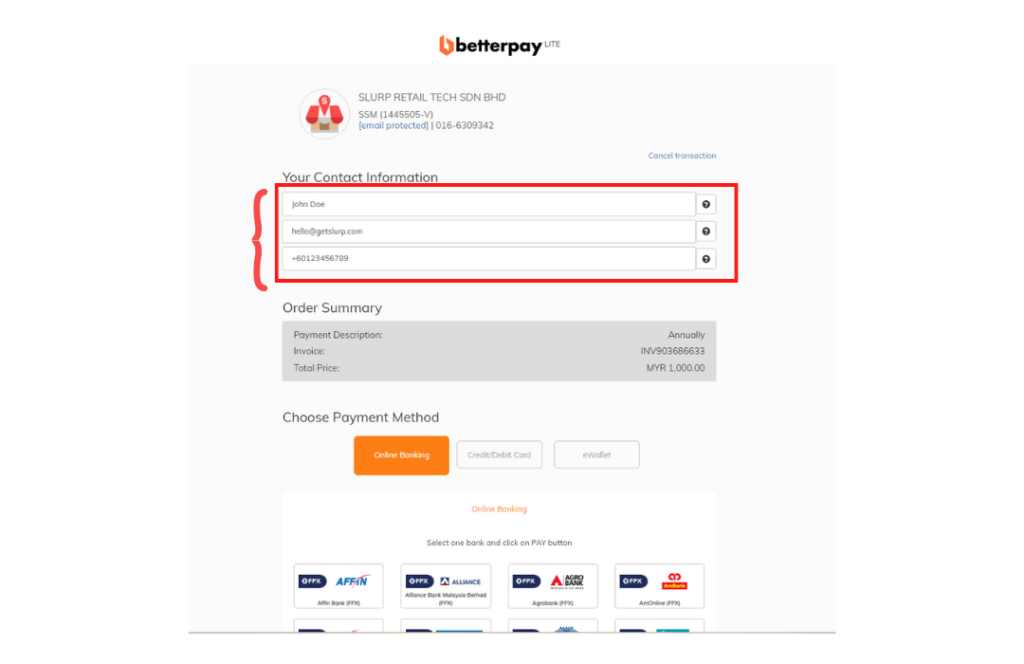
Step 10: Choose your payment method. / Langkah 10: Pilih payment method anda.
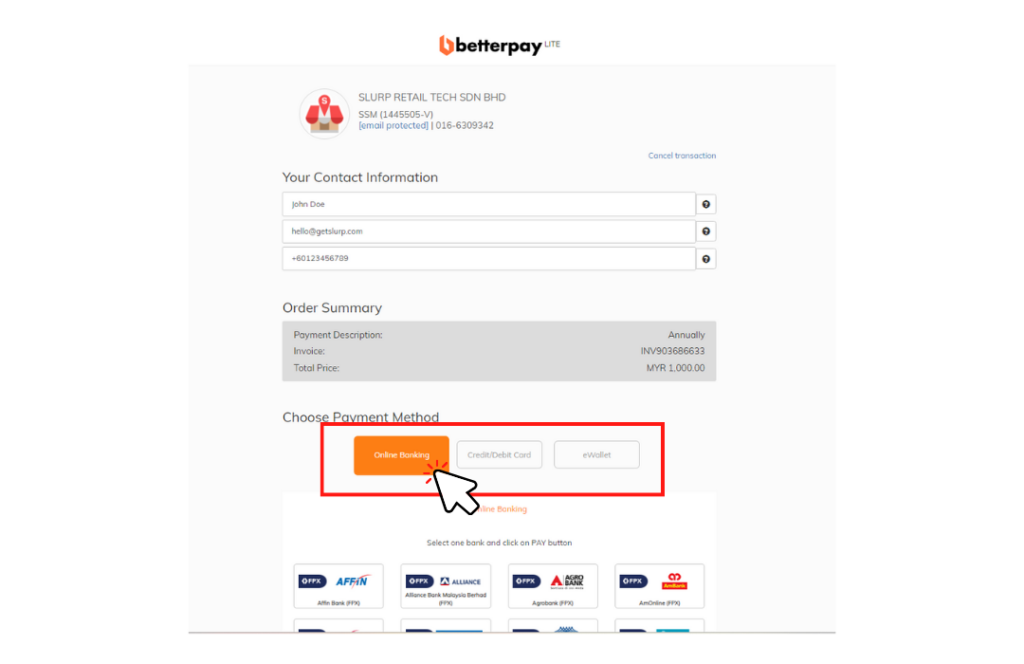
Step 11: If you choose Online Banking, select one bank. / Langkah 11: Jika anda pilih Online Banking, sila pilih salah satu bank.

Step 12: Proceed payment. / Langkah 12: Teruskan pembayaran.
Got questions about renewal? Feel free to contacts us at +601156654760 or email renewal@getslurp.com