Bills, Bills, Bills! Split Billing That Is

In all honesty, no one likes to dine alone. With technologies we have today, it should be easier to get a group of friends together for lunch or dinner. Well, that remains a debate.
However, as human beings, we naturally like to spend time with each other. That is how we connect and create meaningful relationships.
After a fun get together, tummies filled and happiness is in the air it is then time to pay the bills.
]So, who is paying?
Of course when it comes to paying the bill, pulling out a calculator to do the math can be a hassle. No body likes doing that.
Here at Slurp, we have split billing in mind from the very start of our journey, that is why our interface is developed around this idea.
There are several ways you can split a bill in the billing screen of our app.
Our favourite method is by just holding down on the bill, you will enable a selection mode. This is where you can select the items to split out, then tap on split bill.
Or you can do it in the traditional way, tapping on the 4 squares button and tap on split, press on “+” to add a new customer, then shift the items into the relevant customer.
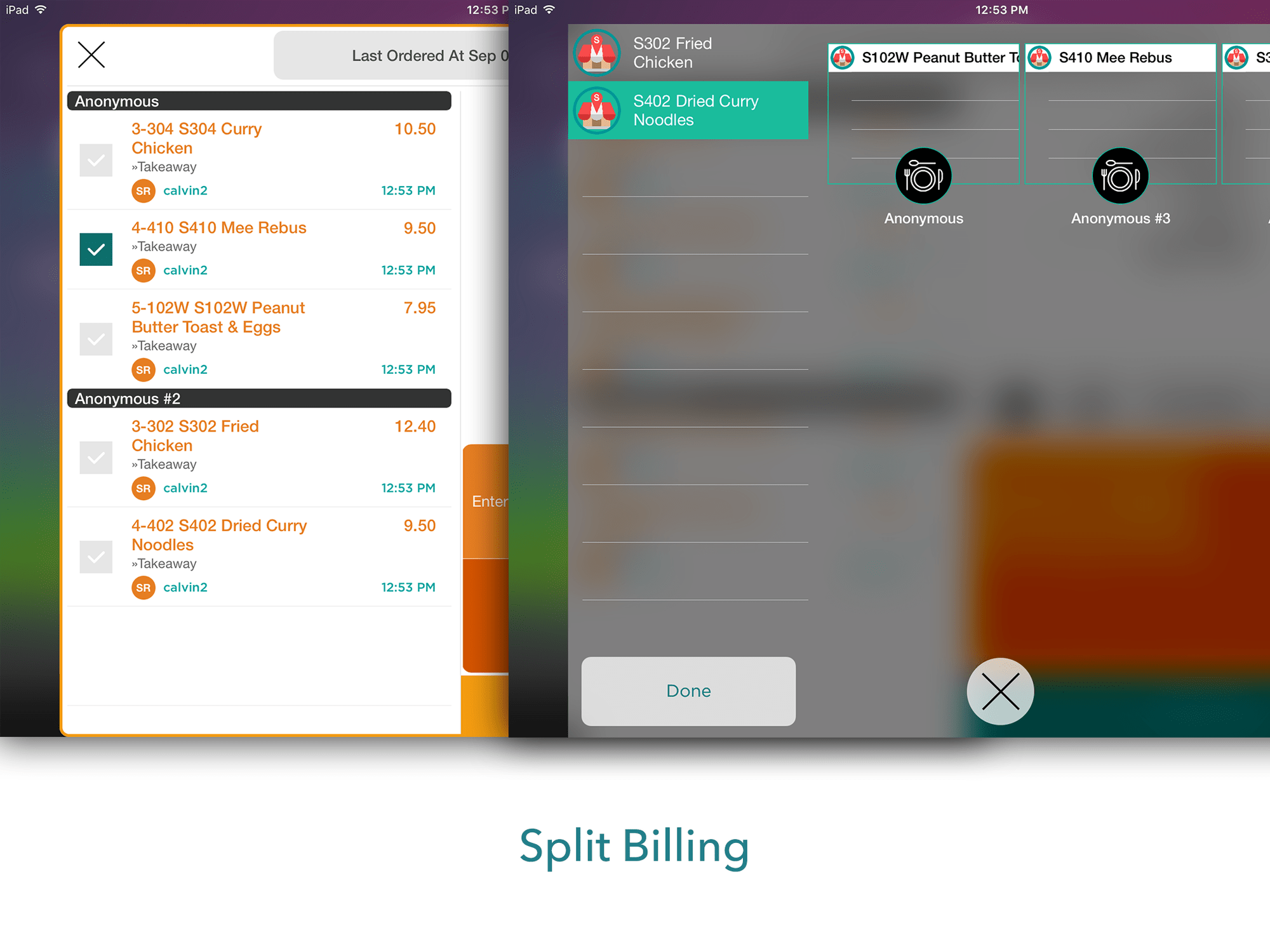
Once done, you can even split out the bill into several receipts, so each customer receives a receipt of their own.
You can even get creative and assign names to each customer, so that they know that it’s their items. Either way, the objective here is to make each customer happy! Happy Slurping!
Ready to shift your business into new heights?
Sign up for FREE demo of Slurp Point of Sale today!



