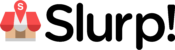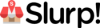In the competitive world of cafés and coffee shops, maintaining POS system inventory management is not optional—it is central to sustaining profitability and operational excellence. With razor-thin margins in the F&B sector, especially for high-volume ingredients such as coffee beans, milk, and syrups, even small inefficiencies in ingredient usage or stock tracking can erode profits. This article gives an evidence-based overview of how POS systems help café owners optimize inventory, reduce waste, and align operations with demand, drawing on recent studies (2020–2025) and leading international POS brands.
What Is POS System Inventory Management?
POS system inventory management refers to software integrated with point-of-sale terminals that tracks stock levels, usage, reordering thresholds, and ingredient-level cost accounting in real time. It bridges these key components:
- Ingredient-level tracking (e.g. milk, espresso roast, syrups) rather than just “cups sold.”
- Real-time deduction of stock upon each sale.
- Low-stock alerts and reorder automation.
- Multi-location or multi-outlet synchronization for chains or multiple café branches.
- Accurate recipe costing to compute cost per menu item.
Leading POS vendors overseas such as Toast, Lightspeed, Square, Revel, and Upserve implement many of these features to different degrees according to Wikipedia.
Why Inventory Management Matters for Coffee Shops
Coffee shops are subject to both volume variability (morning peak, afternoon lull) and perishability (milk, dairy, fresh pastries, syrups). Key macro‐scale issues include:
- Cost of Goods Sold (COGS) growth due to spoilage, waste, over-ordering. Studies indicate F&B businesses using real-time tracking can reduce food waste by ~10–15 %, and excess inventory by similar percentages (Moldstud, 2022)
- Revenue losses when key ingredients run out (“86-ing” popular blend coffees) during busy hours, harming reputation and customer satisfaction.
- Labor inefficiencies when staff manually perform stock checks or recreate data; time is diverted from customer service.
Key Features & Subtopics in POS Inventory Management
Below are critical subtopics coffee shop owners must understand, with examples and evidence.
Real-Time Stock Tracking & Low-Stock Alerts
- Each sale (e.g. a latte) automatically decrements measured amounts of beans, milk, sugar, etc. This avoids manual counting errors.
- Low-stock thresholds trigger notifications so that managers or suppliers are alerted ahead of shortages.
- Case example: Toast POS offers ingredient tracking that reduces food waste in U.S. restaurants by enabling live visibility.
Recipe Costing & Menu Profitability Analysis
- Link recipes (ingredients + quantity) to menu items so cost per item is calculated based on current supplier pricing.
- Identify which drinks or food offerings are profitable vs. those that have high ingredient cost or low volume.
- Use sales data to adjust menu pricing or portion sizes.
Forecasting Demand & Supply Order Optimization
- Use historical sales patterns (peak hours, weekdays vs. weekends, seasonal variation) to forecast needs of high-use items.
- For example, cafés using cloud POS systems have reported about 25 % improvements in forecasting accuracy.
- Helps negotiate bulk order discounts with suppliers when demand is known ahead.
Multi-Outlet / Chain Synchronization & Centralized Inventory
- For coffee shop chains or cafés with multiple locations, central dashboards help monitor inventory levels across outlets.
- Enables transfer of inventory between locations to reduce wastage.
- Ensures consistency of stock counts, reducing discrepancies and shrinkage.
Waste Reduction & Sustainability
- Track perishable items’ shelf life.
- Rotate stock, use “first-in first-out” (FIFO) methods.
- Some POS systems support tracking expiration dates or noting items nearing spoilage.
Integration with Suppliers & Accounting Systems
- Automated purchase orders (POs) sent to suppliers when thresholds hit.
- Integration with accounting tools to track COGS, margin, and profit accurately.
- Entities such as Upserve and Revel Systems provide such integrations in their platforms.
Red Flags / Cautionary Considerations
When adopting POS system inventory management in coffee shops, be aware of potential pitfalls:
- Data inaccuracy from wrong recipe definitions: If ingredient weights or volumes in recipes aren’t precise, cost calculations will be off.
- Over-automation without oversight: Relying wholly on alerts may cause ordering too much if demand patterns shift.
- Supplier lead time variability: Reorder alerts need to adjust for supplier delivery times; if supplier is unreliable, stockouts can still occur.
- Upfront and ongoing costs: Some POS systems have high monthly fees, hardware costs, or charges for advanced inventory modules. Coffee shop owners must calculate return on investment.
- Complexity vs. scale: For a single small café, a lightweight inventory system may suffice; over-engineering can lead to wasted resources.
Actionable Tips for Coffee Shop Owners
- Define recipes precisely: Weigh ingredients, record volume (e.g. 200 ml milk, 18 g espresso) for each menu item.
- Set automated reorder points for each ingredient, considering lead time and usage patterns.
- Track usage regularly (daily or weekly), not just sales, but spoilage, breakage, waste.
- Use trend data to adjust your menu or promotions (e.g. reduce push when demand low, ramp up signature drinks).
- Choose a POS vendor with strong support & integration overseas (Toast, Lightspeed, Revel, Upserve are well-established). Ask for trial/demo.
Example:
- A specialty coffee shop using POS tracks 60 lattes, 30 cappuccinos, and 40 americanos daily.
- Real-time deduction: Each cappuccino uses 200 ml milk and 18 g espresso; the POS deducts these from stock automatically.
- Over a month, the POS dashboard shows milk usage surges in the afternoon, leading to earlier restocking of milk and reducing spoilage by ~12 %.
- Menu items with low sales but high ingredient cost (e.g. a complex layered drink) are flagged; management either increases price, simplifies the recipe, or removes it.
Conclusion
For café and coffee shop owners, POS system inventory management represents not just operational support, but a strategic tool to control costs, increase profitability, and enhance customer satisfaction. Key takeaways:
- Use ingredient-level tracking and real-time stock updates to avoid over-ordering and stockouts.
- Forecast demand using historical sales, set reorder thresholds, and integrate supplier and accounting data.
- Beware of pitfalls: recipe inaccuracies, supplier issues, cost vs. benefit.
Action: Evaluate your current POS inventory workflows this week—map each major ingredient, inspect current wastage, and trial a POS inventory module if not yet implemented.