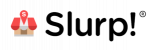Aren’t you tired of not being able to keep track of your sales in time?
Still manually keeping track of your purchases and it baffles you?
Why haven’t you switched to POS System?
Is the POS system really that hard to understand that you prefer not to get one?
You probably knew about POS system. But you are still having doubts about upgrading?
Clear your puzzled mind about POS system and read on to find out about POS system Malaysia.
What is Point of Sale (POS)?
A transaction that takes place between a merchant and a customer when a product is purchased – with the POS system to complete the transactions.
POS is a place where something is sold to the public or the place where someone pays for something.
POS system can be divided into two:
1.On-Premise POS
Operate within the internal network and use local servers in serving information.
Almost like a program that you have in your computer that saves data on your local drive.
2. Cloud-based POS System
Process and store sales data online as opposed to the local or on-premise server.
The system is used on internet-enabled devices including tablets, smartphones and touchscreen monitors and can be accessed through any web browser.
Let us show you the hardware components of the POS system

Monitor/tablet
Shows you the data of your products and enables other functions – employee clock-in and viewing sales reports.
To replace bulkier monitors, most POS SYSTEM consumers use tablets like the iPad.

Barcode Scanner
Operate the checkout process. Scanning barcodes will show product info and add it to checkout total.
Barcode scanners can also be sync with inventory management systems to adjust stock levels.

Credit Card Reader
Reads the information on an individual’s credit card or debit card.
Translates the encrypted data on a credit card into information that the POS system can use to process a payment.

Receipt Printer
Paper receipts are essential for providing customers with a quick snapshot of their purchase or returns.

Cash Drawer
A secure place to store cash for transactions.
Common POS Software Features
Sales reporting
To record and analyze sales. Your POS system should enable you to look at your sales. Presenting the numbers of your profits + your stocks + staff activity.
It should also provide you with sales report – product, hour, employee, the total cost of items sold, total retail amount, net profit, percentage and gross margin.
Your store’s sales performance should also be accessible with your POS.
Inventory management
Manage inventory like the quantity of stock, hence you can make a decision when and how often to reorder products. It keeps track of your product with the POS system.
Employee management
Track employees’ hours and sales.
What you should look for when purchasing a POS system?
– Flexibility
What is flexibility has to do with the POS system? Your POS system should track the transactions and keep records thus enabling auditing.
– Set up cost
Setting up the POS system can be costly. If you are new in business, you know you should spend money on useful items rather than spending money on an expensive useless system.
Be sure that your POS system is compatible with your hardware.
– The features that can you get
POS systems may differ depending on what you need. Retail store POS is not the same as the restaurant’s POS systems.
Before agreeing to the ‘right’ POS system, you should also discuss the best features that you want and you need. Find a POS system that suits you best.
– Decide Cloud-based or on-premise POS
These two POS systems have different features with different set up.
If you are still not sure on which POS system is the best, discuss with the POS provider.
It will be extra convenient if you’ve found a POS system provider who is client-friendly. It will make your day easier for you to just ask any questions 24-hr.
– The usability of POS/Accessibility
You should choose a POS system Malaysia that is simple to operate and can be used throughout the day without having to refer to the manual.
The easier the POS system is, the more productive you can be.
– Inventory tracking
Without inventory tracking you cannot be sure of your products and items of which need to be updated, etc. Make sure that your chosen POS system has inventory tracking that is easy to access.
– Reporting
Since your POS system basically controls the information about your store, make sure that it can also give reports and feedback on your store.
Get More with Slurp! POS system Malaysia
Here are the snippet of what you can get with Slurp Point-of-Sales System:
1.Customize Receipt
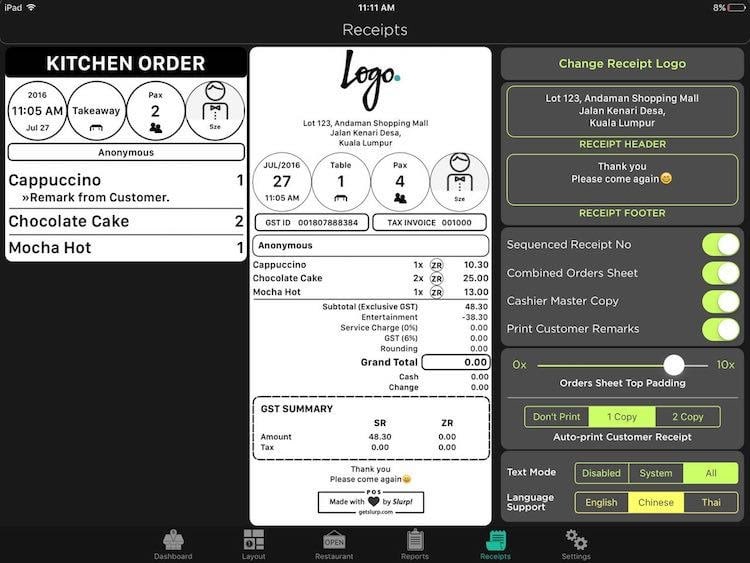
Bored with the traditional receipt? You can add your own logo on your receipts with just a few clicks!
2. Use Without Internet
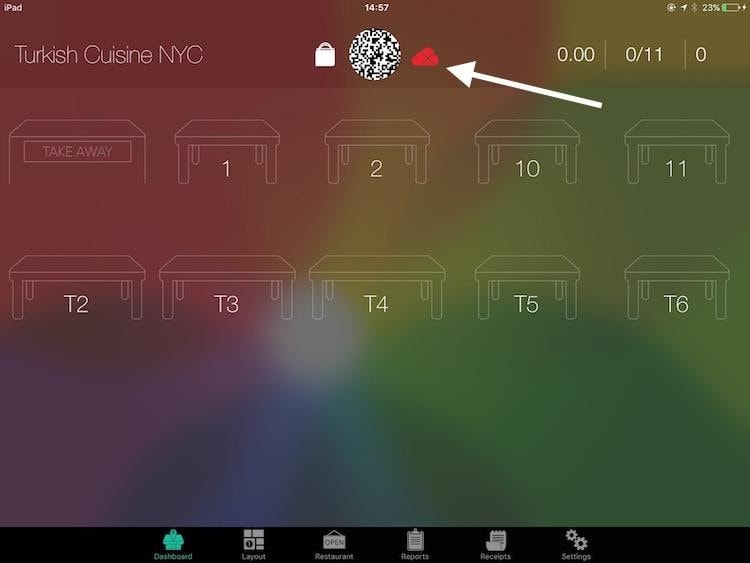
Slurp! will continue to work without any Internet connection.
Should the Internet connection be unexpectedly lost, Slurp! will transparently store the transactions ensuring the business can be conducted as usual.
Plus Slurp! also has features like:
-Discounts And Promotion Management
For those special seasons, our promotion management comes in handy to manage your product prices.
-Table Management
Set up your restaurant’s table layout on the fly with our simple interface.
3. Split Billing
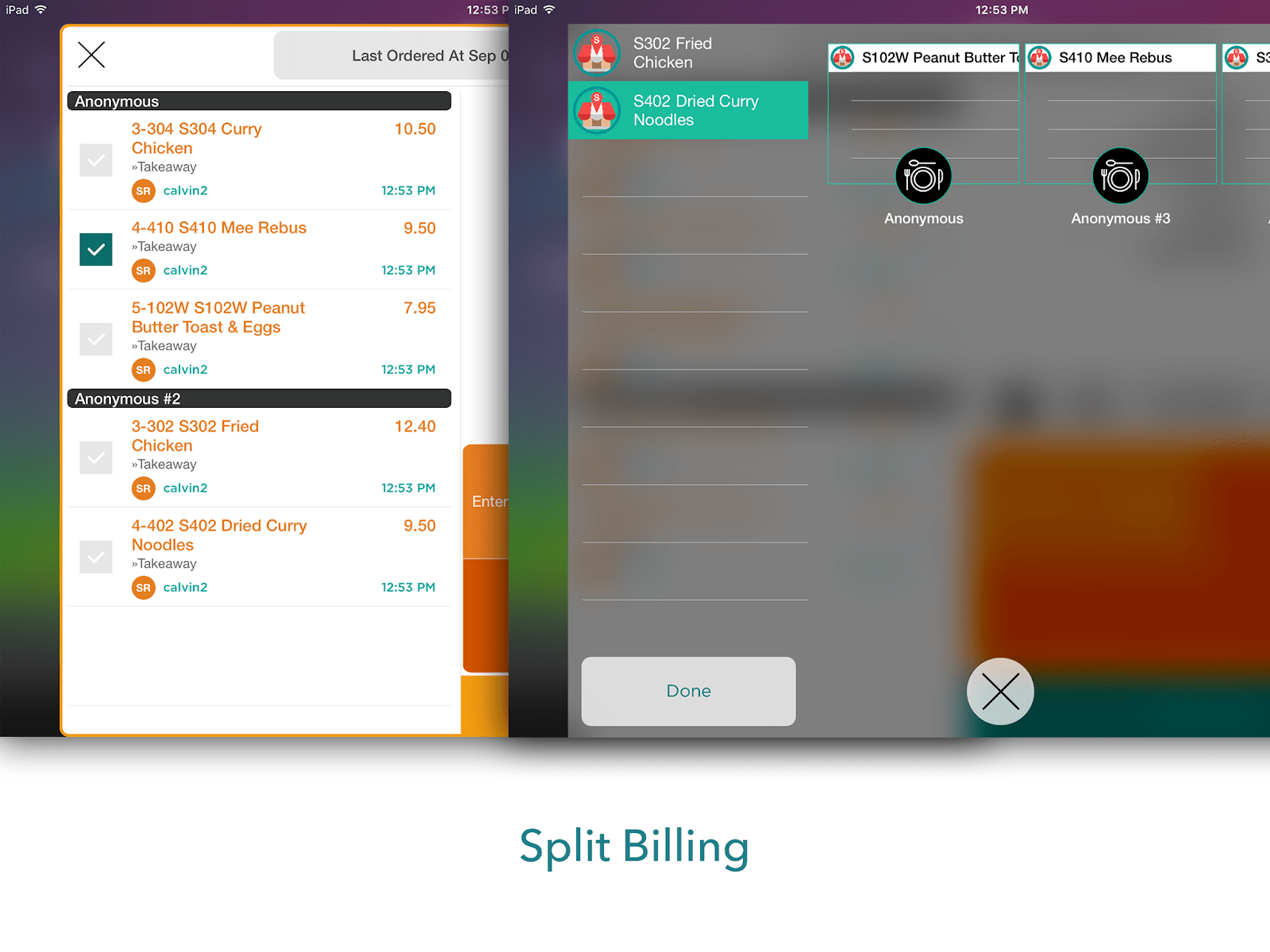
Now with Slurp! POS, you can easily split the bills.
Just hold down on the bill, you will enable a selection mode, where you can select the items to split out, then tap on the split bill.
4. Itemized Printing
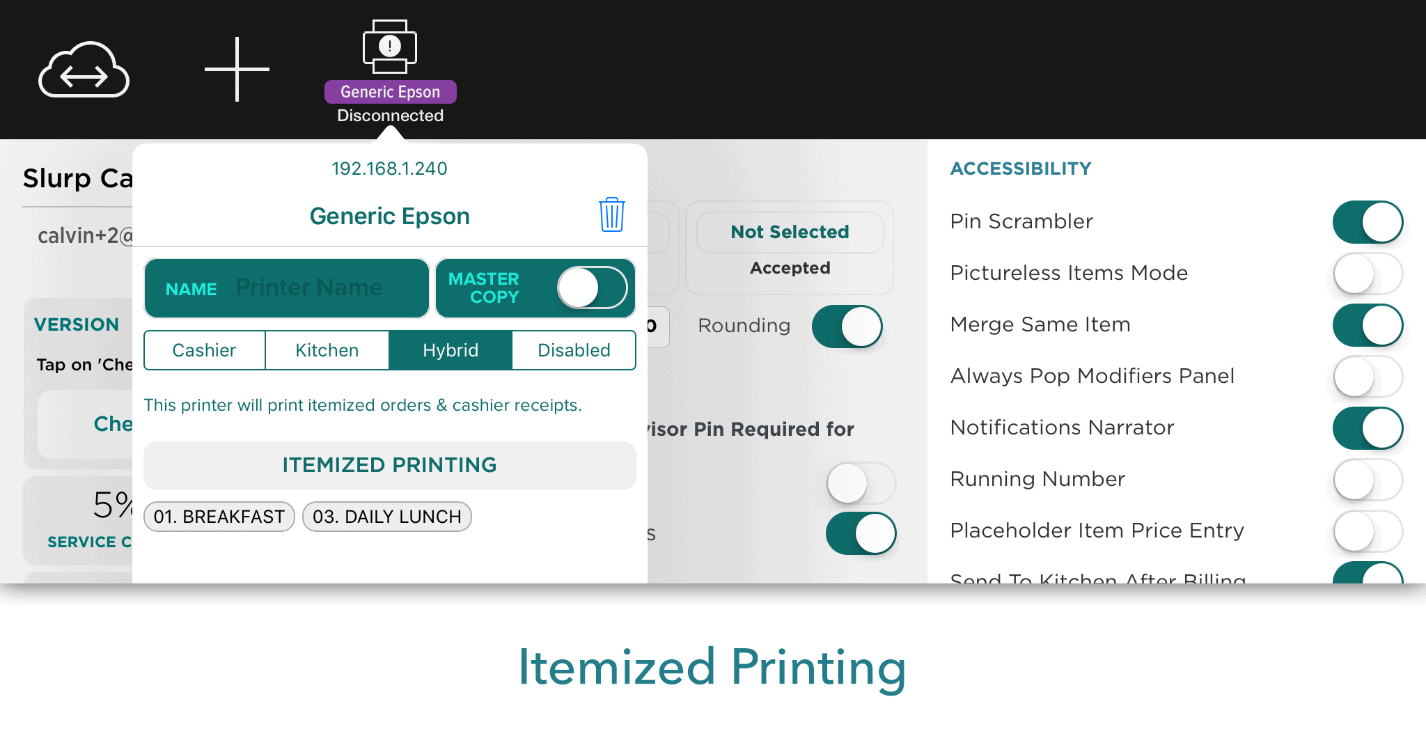
Within several minutes, you can get your restaurant up and running with each section specializing on orders ready to deliver.
5. Set Menu
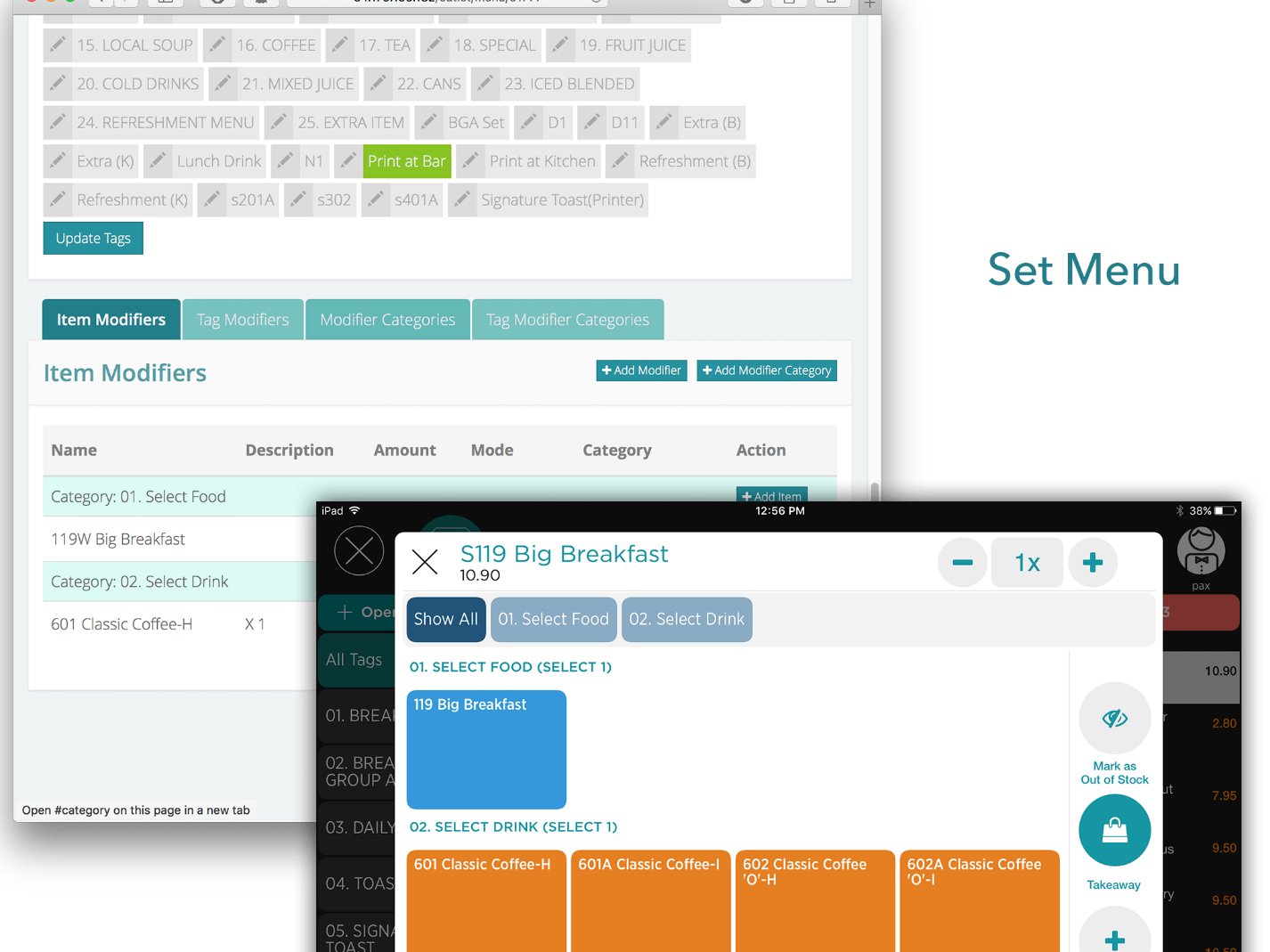
Set up the menu as an item and tap on the modifier categories section and start creating categories for your set menu.
6. Staff management
Easily setup & manage staff with access control and passcode.
7. Kitchen Display System
Going green with our kitchen displays to display pending orders without the use of printers.
8. Hub
Increase the reliability and performance of multiple POS at your outlets.
9. Tax Management
SST and taxes got your head spinning? Our system makes taxes a breeze.
10. Inventory Management
Simplifies your processes to ease the burden of stock-taking.
11. Analytics
Understands the buying trends and understand the demands of market needs.
12. Cloud
Manage your product and outlet listing online easily and effortlessly.
13. Multiple outlet management
Edit menu, price & manage employees across outlets with a single account.
14. Waiter app
No more bell calls and hands waving, just great service from waiters with Slurp! Waiter.
With our POS system, you can increase your sales by 30%. Let us just break it down for you.
- Sale tracking in POS can increase your sales by 10%
- Inventory management? 10%
- Table management can improve the sale by 5%
- Another 5%? Employee management.
Interested to try Slurp!?
Get a free demo here or you can reach us here.
Should have any other questions, just chat with us on our website.