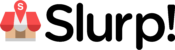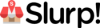Implementing a POS system for restaurants and cafés is more than replacing a traditional cash register—it is a strategic move to enhance operational efficiency, improve staff performance, and elevate customer experience. Yet, many F&B businesses rush into purchasing a system without proper planning, leading to delays, errors, and frustrated staff.
This comprehensive guide provides a structured, step-by-step approach to setting up a POS system, from assessing your business needs to staff training, software integration, and performance monitoring. Following this framework ensures that your POS system becomes a growth-driving asset rather than a costly inconvenience.
Step 1: Define Your Business Needs
Before selecting a POS system, it is critical to identify the unique operational requirements of your restaurant or café. Clear objectives ensure that you invest in a system that addresses real pain points.
Key considerations include:
- Number of devices: Counter terminals only, or tablets for servers?
- Payment methods: Cash, card, e-wallets, QR payments.
- Menu complexity: Customizable dishes, modifiers, or combo meals.
- Integration needs: Delivery platforms (GrabFood, FoodPanda, Uber Eats) and accounting software.
- Extra features: Inventory tracking, loyalty programs, gift cards, reporting dashboards.
Step 2: Choose the Right POS System
Selecting the appropriate POS system determines the long-term efficiency of your F&B operations.
Factors to evaluate:
- Cloud vs. On-Premise Systems:
- Cloud systems (Square, Toast) offer automatic updates and remote management.
- On-premise systems provide local data control but require in-house IT maintenance.
- Hardware Compatibility: Ensure your chosen system works with existing tablets, kiosks, printers, and cash drawers.
- Scalability: Can the system accommodate multiple locations?
- Customer Support: Access to 24/7 support prevents operational downtime during peak hours.
Real-World Examples:
- Small cafés → Square POS for tablet integration and affordability.
- Mid-size restaurants → Toast POS for menu customization and delivery integration.
- Multi-location chains → Revel Systems for centralized reporting and analytics.
Step 3: Set Up POS Hardware
Hardware setup ensures that your POS system functions efficiently across service areas.
Essential hardware components:
- POS terminals or tablets for counter or server use.
- Cash drawers for cash handling.
- Receipt printers (thermal or impact).
- Barcode scanners for retail items (coffee beans, packaged goods).
- Kitchen Display Systems (KDS) for order routing to kitchen staff.
Setup Tip: Maintain a stable Wi-Fi or LAN network to prevent order delays and ensure smooth operation.
Step 4: Configure POS Software
Proper software configuration prevents operational bottlenecks and ensures seamless service.
Configuration tasks:
- Input menu items, pricing, and categories.
- Define modifiers (e.g., “Extra cheese,” “No sugar”).
- Set tax rates, service charges, and payment options.
- Enter supplier and inventory data for real-time tracking.
Step 5: Create User Accounts & Permissions
Assigning specific user permissions enhances security and prevents operational errors.
Role-based access:
- Managers: Full access to reports, staff schedules, and discounts.
- Servers: Order entry and table management.
- Cashiers: Payment processing only.
- Kitchen Staff: Access to order display screens only.
Benefit: Limits unauthorized edits, theft risk, and data breaches.
Step 6: Integrate With Other Business Systems
Integration reduces manual work, minimizes errors, and improves operational efficiency.
Key integrations include:
- Delivery platforms → FoodPanda, GrabFood, UberEats.
- Accounting tools → QuickBooks, Xero for automated sales tracking.
- CRM & loyalty → Reward repeat customers with points and discounts.
- Inventory tracking → Monitor ingredient usage to reduce waste.
Example: A café selling 100 croissants daily can automatically track flour inventory to avoid stockouts.
Step 7: Train Your Staff
Staff proficiency determines whether the POS system delivers real value.
Training essentials:
- Basic Operations: Order entry, payments, splitting bills.
- Advanced Scenarios: Refunds, discounts, loyalty point management.
- Emergency Protocols: Wi-Fi outages, printer jams.
Step 8: Test the System Before Full Launch
Pre-launch testing ensures that your POS system functions without disruption.
Testing checklist:
- Validate all payment methods.
- Simulate multiple simultaneous orders.
- Confirm correct kitchen routing.
- Check inventory updates in real-time.
- Verify daily reporting accuracy.
Tip: Conduct stress tests during off-peak hours to minimize customer impact.
Step 9: Launch & Monitor Performance
Continuous monitoring post-launch ensures long-term efficiency.
Monitoring tips:
- Observe staff usage to identify areas of difficulty.
- Analyze sales reports for menu insights.
- Keep vendor support contacts readily available.
Outcome: Proactive monitoring ensures the POS system remains an operational asset rather than a liability.
Common Mistakes to Avoid
Even experienced restaurateurs encounter pitfalls:
- Selecting a POS solely based on price.
- Neglecting staff training.
- Ignoring software updates.
- Failing to back up sales data.
Avoiding these errors ensures a system that supports growth and efficiency.
Conclusion: The ROI of a Well-Set-Up POS System
A properly configured POS system for restaurants and cafés reduces errors, speeds up table turnover, provides actionable sales insights, and enhances customer experience. With careful setup, thoughtful integrations, and ongoing monitoring, your POS becomes the backbone of operational efficiency and profitability.